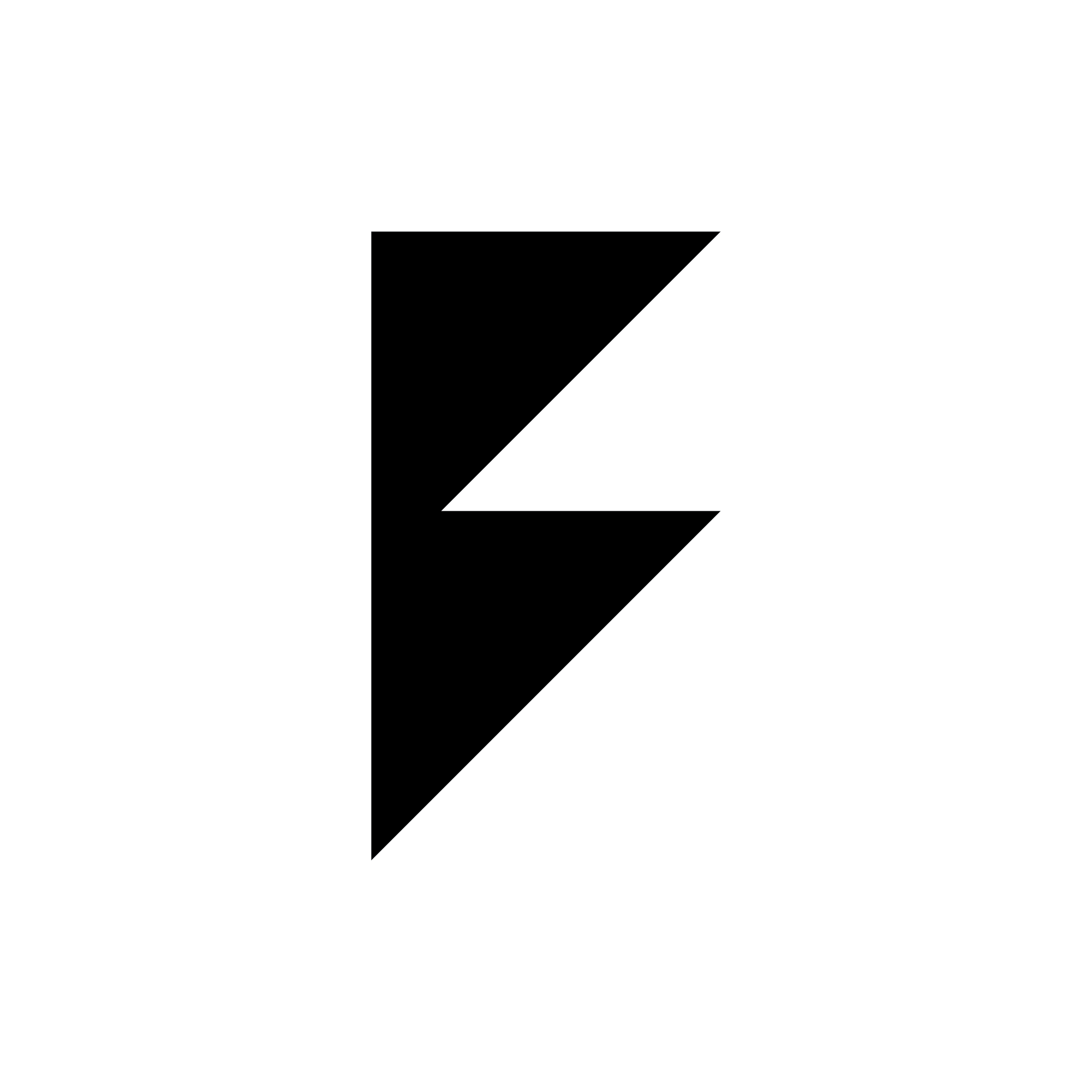Order Confirmation and Receipt Generation in Ticketing System Design
In a robust ticketing system, order confirmation and receipt generation are crucial components that ensure a seamless user experience and provide essential documentation

In a robust ticketing system, order confirmation and receipt generation are crucial components that ensure a seamless user experience and provide essential documentation. Here's a breakdown of the key aspects to consider in designing these features:
Order Confirmation
- Immediate Confirmation:
- Email Notification: Send a detailed email confirmation immediately after the purchase, including:
- Order number
- Purchase date and time
- Itemized list of tickets purchased
- Total amount paid
- Payment method
- Important terms and conditions
- Contact information for customer support
- Email Notification: Send a detailed email confirmation immediately after the purchase, including:
- Digital Ticket Delivery:
- PDF Attachment: Attach PDF tickets to the confirmation email, allowing users to print them if needed.
- Mobile App Integration: If applicable, enable users to access and manage their tickets through a mobile app.
- QR Code: Provide a unique QR code for each ticket, which can be scanned at the venue for entry.
- Confirmation Page:
- Display a confirmation page on the website after the purchase, summarizing the order details.
- Provide options to:
- Download tickets as PDFs
- View order history
- Contact customer support
Receipt Generation
- Automated Receipt Generation:
- PDF Format: Generate a professional-looking PDF receipt that includes:
- Company logo and contact information
- Order number and date
- Customer name and billing address
- Itemized list of tickets purchased with prices
- Total amount paid, including taxes and fees
- Payment method
- A clear statement of the terms and conditions
- PDF Format: Generate a professional-looking PDF receipt that includes:
- Customization Options:
- Allow users to customize receipts with their preferred language or currency.
- Provide options to include additional information, such as a thank-you message or promotional offers.
- Secure Storage:
- Store digital copies of receipts in a secure database, accessible to both the user and the company for future reference.
- Implement robust security measures to protect sensitive customer information.
Additional Considerations
- Accessibility: Ensure that confirmation emails and receipts are accessible to users with disabilities, following WCAG guidelines.
- Localization: Support multiple languages and currencies to cater to a global audience.
- Legal Compliance: Adhere to local tax laws and regulations regarding receipt generation and invoicing.
- User Experience: Design a user-friendly interface for both the confirmation page and the receipt generation process.
- Testing: Thoroughly test the entire process to identify and fix any issues before deployment.